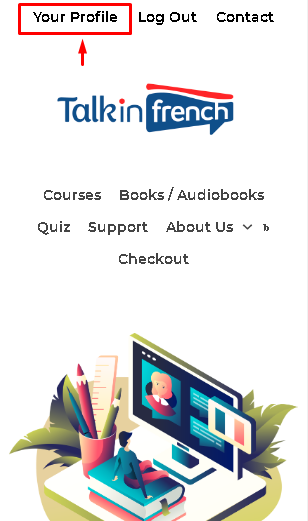Once you have logged in (see previous question and answer), you will be able to view Your Profile page. Simply look for the Your Profile button in the upper left corner of the homepage.
On mobile, this is how it would look like:
You will see that all your available courses are listed there.